First we need to install burg by entering those 3 lines:
sudo add-apt-repository ppa:n-muench/burg
sudo apt-get update
sudo apt-get install burg burg-themes
when installing for the first time burg will show you the above window
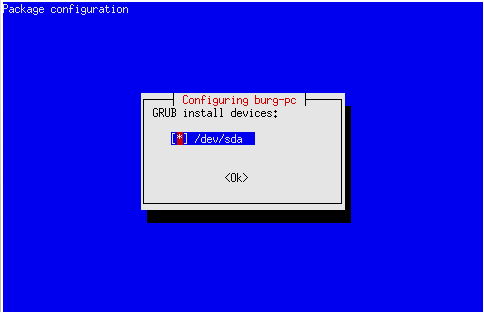
here you must press
SPACE and then Enter.
after this finish installing burg.
Installing Burg Manager
"burg manager" is a program in which you can add themes for burg and couple options for managing burg.
To install burg , you have to install BUC from here http://buc.billeragroup.net/?page_id=15
just install the .deb file by double clicking it, this will open the Ubuntu software center, in the software center press install, there will be a massage , press ignore !!!!!!!
after installing buc, install "Burg Manager" from here http://gnome-look.org/content/show.php/Burg-manager?content=127497
just download the .deb file and then install it with the software center and choose ignore in the massage.
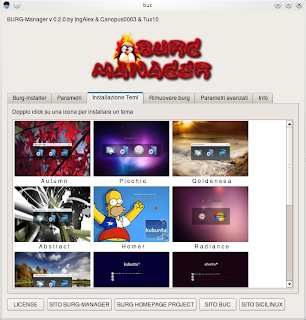
This is some text after the last picture
No comments:
Post a Comment