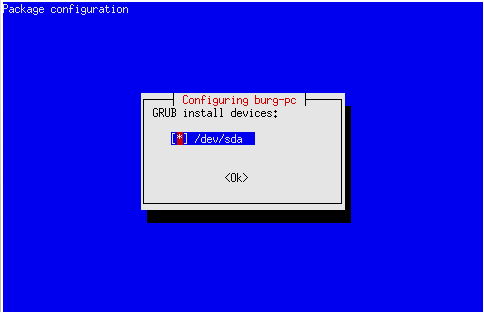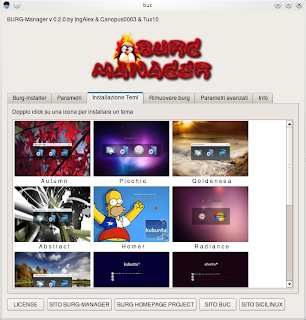In ubuntu 11.04 I found a very easy and powerful tool to do this task and its called "Ubuntu Tweak", You can download this program from
http://ubuntu-tweak.com/
After installing it you will find the launcher at "
Applications->System Tools->Ubuntu Tweak"
Then you need to go to "Window Manager Settings" and change the layout of the window buttons. Thats it !
 |
| Screenshot of ubuntu tweak |
|
The other way to accomplish this task is much more complicated and it involves using the not so user friendly "
gconf-editor", then you go to "
Apps->Metacity->General" and double click "button_layout" and change it to "
menu:maximize,minimize,close" and that's should do the trick.
I prefer using the "Ubuntu Tweak" because it lets me to do much more with my OS, like configure compiz and clean the cache, add edit and remove sources, change the menu behavior and much more.
Overall this program is perfect for tweak and maintenance of you ubuntu os!
If you found this post helpful or you have something to add, please leave a comment !